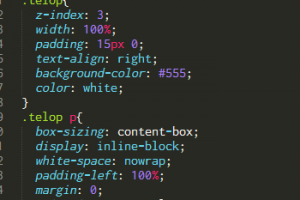エラー内容
新規の仮想環境作りの時に、Vagrant 1.8.7がpluginsエラーで一切立ち上がらなくなってしまいました。
出てたエラーは下記のものです。
C:>vagrant Bundler, the underlying system used to manage Vagrant plugins, is reporting that a plugin or its dependency can't be found. This is usually caused by manual tampering with the 'plugins.json' file in the Vagrant home directory. To fix this error, please remove that file and reinstall all your plugins using `vagrant plugin install`. C:/HashiCorp/Vagrant/embedded/gems/gems/bundler-1.12.5/lib/bundler/resolver.rb:356:in `block in verify_gemfile_dependencies_are_found!': Could not find gem 'vagrant-fabric x86-mingw32' in any of the gem sources listed in your Gemfile or available on this machine. (Bundler::GemNotFound) from C:/HashiCorp/Vagrant/embedded/gems/gems/bundler-1.12.5/lib/bundler/resolver.rb:331:in `each' from C:/HashiCorp/Vagrant/embedded/gems/gems/bundler-1.12.5/lib/bundler/resolver.rb:331:in `verify_gemfile_dependencies_are_found!' from C:/HashiCorp/Vagrant/embedded/gems/gems/bundler-1.12.5/lib/bundler/resolver.rb:200:in `start' from C:/HashiCorp/Vagrant/embedded/gems/gems/bundler-1.12.5/lib/bundler/resolver.rb:184:in `resolve' from C:/HashiCorp/Vagrant/embedded/gems/gems/bundler-1.12.5/lib/bundler/definition.rb:200:in `resolve' from C:/HashiCorp/Vagrant/embedded/gems/gems/bundler-1.12.5/lib/bundler/definition.rb:140:in `specs' from C:/HashiCorp/Vagrant/embedded/gems/gems/bundler-1.12.5/lib/bundler/definition.rb:185:in `specs_for' from C:/HashiCorp/Vagrant/embedded/gems/gems/vagrant-1.8.7/lib/vagrant.rb:76:in `<top (required)>' from C:/HashiCorp/Vagrant/embedded/lib/ruby/2.2.0/rubygems/core_ext/kernel_require.rb:128:in `require' from C:/HashiCorp/Vagrant/embedded/lib/ruby/2.2.0/rubygems/core_ext/kernel_require.rb:128:in `rescue in require' from C:/HashiCorp/Vagrant/embedded/lib/ruby/2.2.0/rubygems/core_ext/kernel_require.rb:39:in `require' from C:/HashiCorp/Vagrant/embedded/gems/gems/vagrant-1.8.7/bin/vagrant:120:in `<main>'
vagrantも、vagrant upも、vagrant -hも使えない状況です。
vagrant -vだけは使えました。
対策
C:\Users\ユーザ名\.vagrant.d\plugins.jsonというファイルを削除します。
削除して、下記のコマンドを実行してください。
vagrant plugin install gems
実行すると直しました!!!!!
C:>vagrant plugin install gems Installing the 'gems' plugin. This can take a few minutes... Installed the plugin 'gems (1.1.1)'! C:>vagrant Usage: vagrant [options] <command> [<args>] -v, --version Print the version and exit. -h, --help Print this help. Common commands: box manages boxes: installation, removal, etc. destroy stops and deletes all traces of the vagrant machine global-status outputs status Vagrant environments for this user halt stops the vagrant machine help shows the help for a subcommand init initializes a new Vagrant environment by creating a Vagrantfile login log in to HashiCorp's Atlas package packages a running vagrant environment into a box plugin manages plugins: install, uninstall, update, etc. port displays information about guest port mappings powershell connects to machine via powershell remoting provision provisions the vagrant machine push deploys code in this environment to a configured destination rdp connects to machine via RDP reload restarts vagrant machine, loads new Vagrantfile configuration resume resume a suspended vagrant machine snapshot manages snapshots: saving, restoring, etc. ssh connects to machine via SSH ssh-config outputs OpenSSH valid configuration to connect to the machine status outputs status of the vagrant machine suspend suspends the machine up starts and provisions the vagrant environment version prints current and latest Vagrant version For help on any individual command run `vagrant COMMAND -h` Additional subcommands are available, but are either more advanced or not commonly used. To see all subcommands, run the command `vagrant list-commands`.